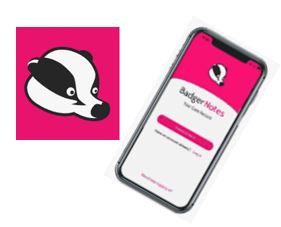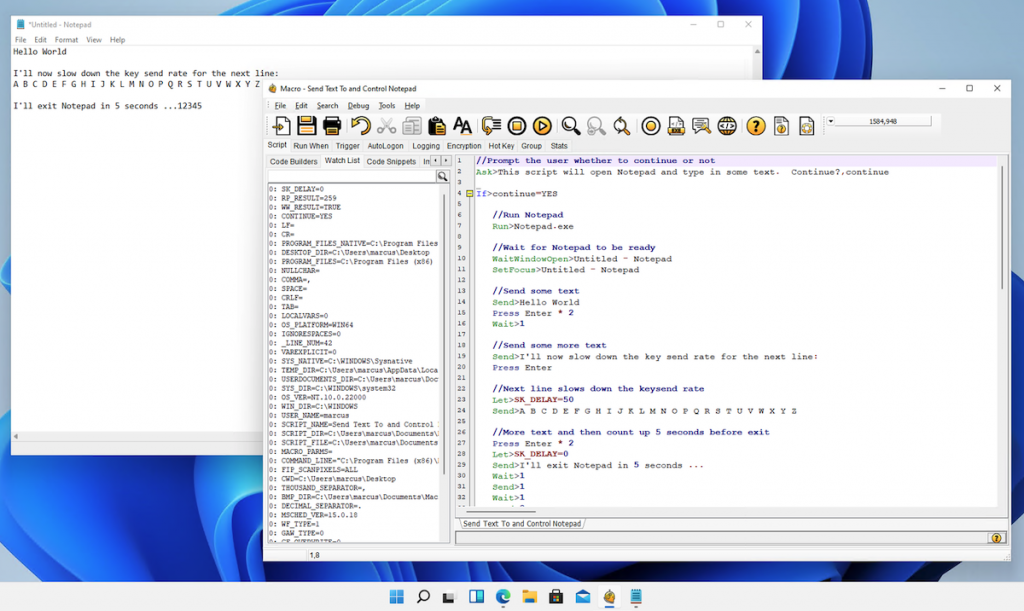Announcing – Macro Scheduler WebRecorder Extension – Beta
Announcing the Macro Scheduler WebRecorder Chrome Extension. Old timers will remember the WebRecorder. Well it’s back. Kinda.
What is it?
A Chrome browser extension that records user interactions on web pages and generates Macro Scheduler automation scripts with Chrome WebDriver commands.
- Records user interactions such as clicks, typing and form submissions
- Generates optimized Macro Scheduler scripts with proper syntax
- Supports Chrome WebDriver commands (ChromeStart, ChromeNavigate, ChromeFindElements, etc.)
- Smart duplicate event removal for cleaner scripts
- One-click script download
Beta Installation Instructions
Download here:
https://www.mjtnet.com/software/macro-scheduler-extension-1-5-7.zip
Since this extension is in beta testing and not yet published to the Chrome Web Store, you’ll need to install it as an “unpacked extension”:
Step 1: Extract the Extension
- Download and extract the
macro-scheduler-extension.zipfile to a folder on your computer - Remember the location of this folder – you’ll need it in Step 3
Step 2: Enable Developer Mode in Chrome
- Open Google Chrome
- Click the three dots menu (⋮) in the top-right corner
- Go to More tools → Extensions
- Or directly navigate to:
chrome://extensions/ - Toggle “Developer mode” ON in the top-right corner of the Extensions page
Step 3: Load the Extension
- Click “Load unpacked” button (appears after enabling Developer mode)
- Navigate to and select the folder where you extracted the extension files
- Click “Select Folder”
- The extension should now appear in your extensions list
Step 4: Pin the Extension (Optional but Recommended)
- Click the puzzle piece icon (🧩) in Chrome’s toolbar
- Find “Macro Scheduler Recorder” in the list
- Click the pin icon (📌) next to it
- The extension icon will now appear directly in your toolbar
How to Use
- Start Recording: Click the extension icon and press “Start Recording”
- Perform Actions: Navigate to any website and perform the actions you want to automate (clicking, typing, form submissions, etc.)
- Stop Recording: Click the extension icon again and press “Stop Recording”
- Download Script: Review the generated script and click “Download Script” to save it as a
.scpfile
Generated Script Requirements
Important: The generated scripts require Chrome for Testing to be installed on your system.
- Download and installation instructions: https://www.mjtnet.com/manuals/b/v15/topics/chromestart.htm
- Make sure to update the
CHROMEDRIVER_EXEpath in the generated script to match your installation
Beta Testing Notes
This is a beta version for testing purposes. Please report any issues or suggestions:
- Extension behavior problems
- Script generation errors
- UI/UX feedback
- Feature requests
This is early beta. And anyone who has ever dabbled with automating Chrome and websites will hopefully know how difficult it is to make one-size-fits-all rules. There are bound to be things this can’t automate. It might not always be able to find the best element selectors, or ones that are unique. So your mileage WILL vary. But we’ve tested a few thorny scenarios – frames, new tabs opening as well as forms and clicks and so far we’re happy with what it can do. Have a play. And drop your comments and feedback in the forums or drop us a line here.
Supported Actions
The extension currently records and generates scripts for:
- Element clicks (buttons, links, etc.)
- Text input (input fields, textareas)
- Form submissions
- Keyboard interactions
- Focus events
Note: The initial page URL is automatically included when recording starts. Subsequent page changes should result from user interactions (clicks, form submissions) rather than manual URL changes.
Script Output Format
Generated scripts use Macro Scheduler syntax with Chrome WebDriver commands:
ChromeStart>session_id ChromeNavigate>session_id,url,https://example.com ChromeFindElements>session_id,css selector,input[type='text'],elements ChromeSetElementValue>session_id,elements_1,Hello World ChromeElementAction>session_id,elements_1,click ChromeQuit>session_id
Troubleshooting
Extension Not Loading
- Make sure Developer mode is enabled
- Verify all extension files are in the selected folder
- Check Chrome’s console for error messages (
F12→ Console tab)
Recording Not Working
- Refresh the page after starting recording
- Make sure the extension has permission to access the website
- Check that you’re performing supported actions (clicks, typing, etc.)
Script Generation Issues
- Ensure you have recorded at least one action
- Verify the recorded events appear in the extension popup
- Try clearing and re-recording if the script appears empty