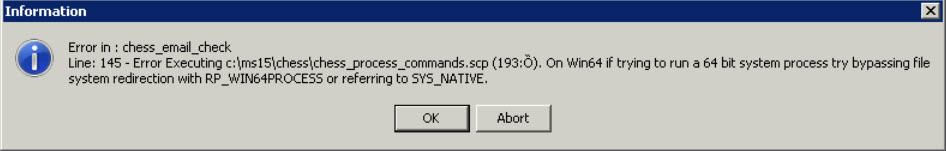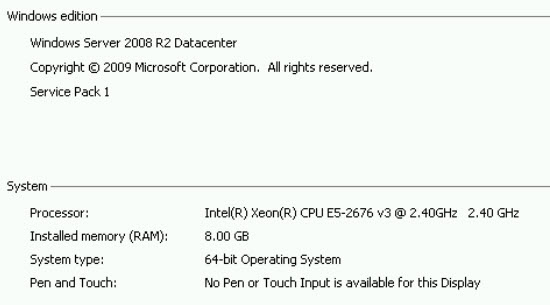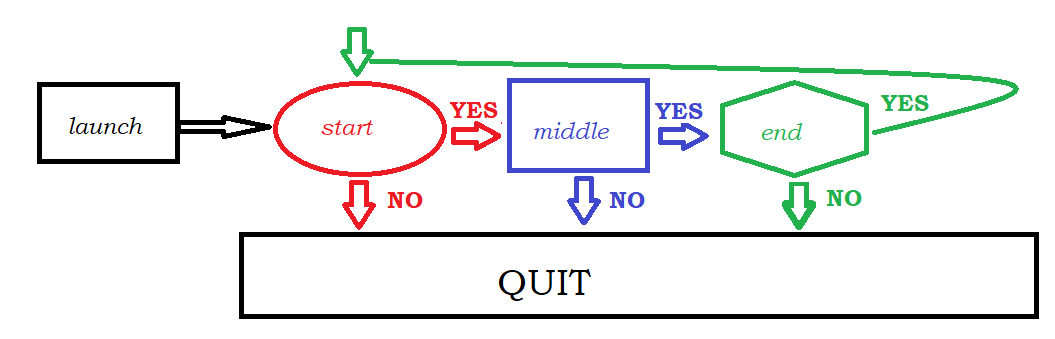Thanks all, with your help, I've been able to get rid of the conflicts I experienced earlier. I also found a couple issues with my earlier scripts, so I have corrected and improved them. Progress! New scripts:
launch
Code: Select all
Let>v_trash=
Include>%SCRIPT_DIR%\load_prog_ini.scp
Wait>2
Run>%COMMAND_LINE% "%v_scp_first"%
start
Code: Select all
// COMPILE_OPTS|C:\MS15\TEST_1\start.exe||CONSOLE=0|INCLUDES=1||RUNTIMES=1|BMPS=1
//put the files wherever you want
Let>v_debug=Y
//any kind of code you want in here
Let>a=1
Wait>5
Label>MyExit
Include>%SCRIPT_DIR%\load_prog_ini.scp
Let>RP_WAIT=0
If>%v_debug%=Y
Ask>%SCRIPT_NAME% IS DONE. Do you want to run the next one?,v_continue
If>%v_continue%=YES
Ask>Examine variables?,v_examine
If>v_examine=YES
**BREAKPOINT**
Endif // v_examine
//Dev and Test
MessageModal>%SCRIPT_DIR%\%SCRIPT_NAME% will run %v_scp_next_1%
Run>%COMMAND_LINE% "%v_scp_next_1%"
Wait>2
Exit>
Else
MessageModal>Script will now end
Exit>
Endif // v_continue
Else
//Production
//Run>%v_prog_next_1%
MessageModal>one thing at a time
Exit>
Endif
Exit>
middle
Code: Select all
// COMPILE_OPTS|C:\MS15\TEST_1\middle.exe||CONSOLE=0|INCLUDES=1||RUNTIMES=1|BMPS=1
Let>v_debug=Y
//any kind of code you want in here
Let>b=2
Wait>5
Label>MyExit
Let>RP_WAIT=0
Include>%SCRIPT_DIR%\load_prog_ini.scp
If>%v_debug%=Y
Ask>%SCRIPT_NAME% IS DONE. Do you want to run the next one?,v_continue
If>%v_continue%=YES
Ask>Examine variables?,v_examine
If>v_examine=YES
**BREAKPOINT**
Endif // v_examine
//Dev and Test
MessageModal>%SCRIPT_DIR%\%SCRIPT_NAME% will run %v_scp_next_2%
Run>%COMMAND_LINE% "%v_scp_next_2%"
Wait>2
Exit>
Else
MessageModal>Script will now end
Exit>
Endif // v_continue
Else
//Production
//Run>%v_prog_next_2%
MessageModal>one thing at a time
Exit>
Endif
Exit>
end
Code: Select all
// COMPILE_OPTS|C:\MS15\TEST_1\end.exe||CONSOLE=0|INCLUDES=1||RUNTIMES=1|BMPS=1
Let>v_debug=Y
//any kind of code you want in here
Let>c=3
Wait>5
Label>MyExit
Let>RP_WAIT=0
Include>%SCRIPT_DIR%\load_prog_ini.scp
If>%v_debug%=Y
Ask>%SCRIPT_NAME% IS DONE. Do you want to run the next one?,v_continue
If>%v_continue%=YES
Ask>Examine variables?,v_examine
If>v_examine=YES
**BREAKPOINT**
Endif // v_examine
//Dev and Test
MessageModal>%SCRIPT_DIR%\%SCRIPT_NAME% will run %v_scp_next_3%
Run>%COMMAND_LINE% "%v_scp_next_3%"
Wait>2
Exit>
Else
MessageModal>Script will now end
Exit>
Endif // v_continue
Else
//Production
//Run>%v_prog_next_3%
MessageModal>one thing at a time
Exit>
Endif
Exit>
load_prog_ini
Code: Select all
//scripts
Let>v_scp_next_1=%SCRIPT_DIR%\middle.scp
Let>v_scp_next_2=%SCRIPT_DIR%\end.scp
Let>v_scp_next_3=%SCRIPT_DIR%\start.scp
Let>v_scp_first=%v_scp_next_3%
//compiled
Let>v_prog_next_1=%SCRIPT_DIR%\middle.exe
Let>v_prog_next_2=%SCRIPT_DIR%\end.exe
Let>v_prog_next_3=%SCRIPT_DIR%\start.exe
Maybe there's some uncertainty about what I want to do. Here is some clarity:
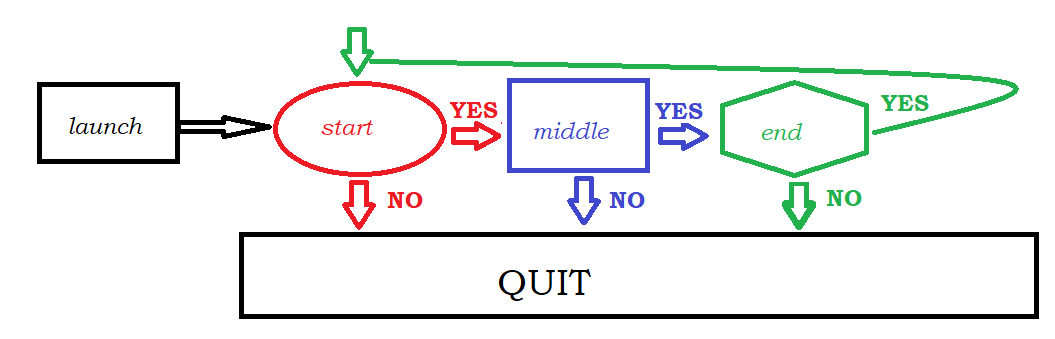
Here are the changes from the original:
I added the launch script because the first instance of msched.exe stays running throughout the session.
I added an RP_WAIT=0 so that the calling program doesn't wait for the called program to terminate.
I added a Wait>2 after executing the call to allow time for the called script to launch.
I added an Exit> so that the calling script will quit after the wait. We don't want an ever-increasing number
of msched.exe's in memory.
I added richer descriptions to the message boxes so that we know what the script should do.
I'm almost there, but I've run into an unexpected snag. You can see it here. Use pause to examine in detail:

I'm going to add the compiled scripts next, see what happens. But the main purpose for doing this is to run the uncompiled scripts, for development, debugging and testing. Also, this is a proof of concept. The end goal is to incorporate this approach into several large scripts that actually do something.
"A facility for quotation covers the absence of original thought." - Lord Peter Wimsey