I'm having 2 problems...
1st> Is there any way to limit the area where the script will try to find the image? I want it to look for the image only in a specific 200x200 area on the center of my screen...
2nd> The image that i'm trying to find is a pretty fast animation... sometimes the animation runs 20 times before the macro successfully recognize the image and run the rest of the script... any way to make it better?
Code: Select all
Label>1
FindImagePos>C:\macro\fish.bmp,SCREEN,40,1,XArr,YArr,fish
If>fish>0
Press LCTRL
Send>z
Wait>1
Press LCTRL
Send>z
Release LCTRL
MouseMove>555,320
LClick
Wait>2
Endif
Goto>1This is the image i'm using as parameter

and this is the animation.
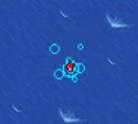
Thanks in advance.
Srry about my terrible english.