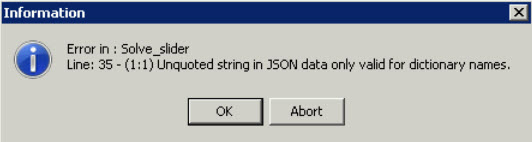It didn't work, acted just like the others. So I decided to step through it, and opened Task Manager/Processes to watch that.
Let> no problem detected.
ChromeStart> It struggled here. Chromedriver.exe launched once and chrome.exe launched at least 3 instances, and sometimes up to 5. Then the smaller chrome.exe's would terminate and then restart. After a while, all of the chrome.exe's terminated and the browser closed on its own. Interestingly, when I open chrome with my mouse, I get 9 chrome.exe's and then 1 terminates, leaving me with 8 processes. Long story short, I would conclude that chrome can't seem to launch.
After that step, a new variable was present in the Watch List:
SESSIONID=adaa5a5e49ed760d929e0d6188790533
Then I did:
ChromeNavigate> that did nothing, there was no activity in the CPU column; no errors, no nothing. It was probably over immediately.
The only other thing I noticed was that chrome is 64-bit, but the description for chromedriver.exe looks like 32 bit. The process is named chromedriver.exe *32
I wonder if that makes a difference. EDIT: this says it doesn't:
https://bugs.chromium.org/p/chromedrive ... id=1797#c1"A facility for quotation covers the absence of original thought." - Lord Peter Wimsey